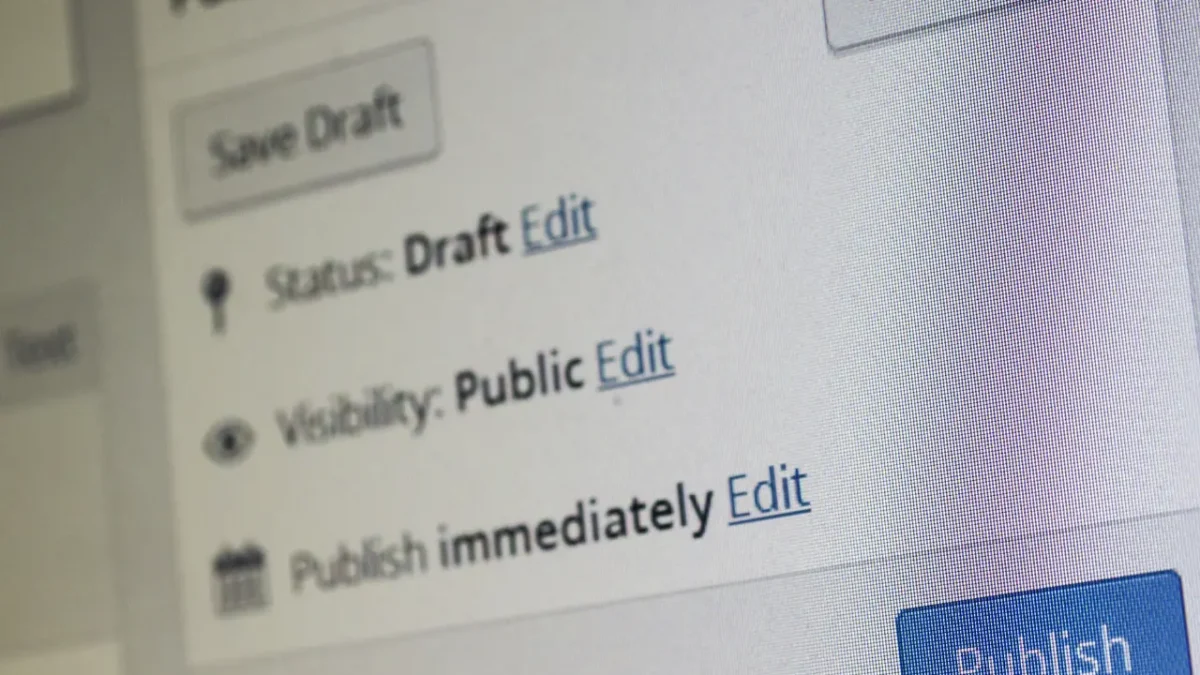For novice users, there is undoubtedly great confusion between the two platforms. They actually perform two completely different functions. Without further ado, let's answer the question right away.
In concrete terms, the key difference between WordPress.com and WordPress.org concerns the hosting of your website. WordPress.org does not offer hosting services, so if you decide to build your site using this technology, you will need to find an external hosting provider. In contrast, WordPress.com provides both hosting service and a platform on which you can build your website.
Wordpress.com is a direct competitor of mine, and said in all sincerity I can't say anything bad about it. However, my hosting service provides you with active, hands-on support, high-performance machines, and a pretty good price.
What are they?
WordPress.org Is an open source content management system (CMS). It is the source of the software on which WordPress.com is built.
This free open source platform allows you to use, edit and contribute to the core software. Its dashboard looks similar to WordPress.com, and you'll have access to a wide range of plugins and themes to customize the look and feel of your site.
Although using WordPress.org is free, you will have to pay for hosting and a domain name to make your website accessible. You'll also have more control over your site, with the option to edit every single aspect if you wish.
Pro
- Flexible and customizable to the bone.
- Ability to create ecommerce negoz.
- Numerous options for monetizing content.
WordPress.com is a managed hosting platform that runs on the basis of WordPress.org software.
It is owned by Automattic, the company behind other well-known platforms such as WooCommerce and the Jetpack plugin. It also offers paid plans to host and manage various aspects of your website.
With a WordPress.com account, you get access to a website builder, a hosting account and a domain name, all in one. You'll manage everything from the site dashboard, and depending on the plan you purchase, you can expand your site using a variety of themes and plugins.
Pro
- Easy to use.
- Includes automatic updates.
- Including hosting service.
The overlap between WordPress.org and WordPress.com can make it complex to distinguish the differences between the two. Here is a detailed table highlighting what differentiates WordPress.org from WordPress.com in terms of functionality. I have also added a column regarding the comparison with my hosting service.
| Feature | WordPress.org | WordPress.com | marcorinaldi.us |
|---|---|---|---|
| Cost | Free | Free, or from 9$ per month | Starting from €15.99 per month |
| Hosting | None. | Hosting, domain, security and backup offered by WordPress. | Hosting included, custom domain, additional security and backup, full management with hands-on support. |
| Themes | Choose from thousands of free and premium themes, full customization. | Customization with WordPress.com compatible themes With the upgrade, use of premium, third-party or custom themes. | Choose from thousands of free and premium themes, full customization. |
| Social Integration | Choose from dozens of free and premium plugins, full customization. | Native integration, with additional sharing features available with upgrade. | Choose from dozens of free and premium plugins, full customization. |
| Plugin | Choose from thousands of free and premium plugins, full customization. | Features such as sharing, statistics, comments and polls included. Ability to add more plugins with upgrade. | Choose from dozens of free and premium plugins, full customization. |
| Support | WordPress.org Support Forum. | WordPress.com support forum and personal support. With the upgrade, access to live chat and email support. | Premium support with access to live chat and personalized email support. Hands-on support. |
Let's explore in detail all the items we have highlighted in the table with the differences between WordPress.org and WordPress.com, particularly regarding cost and hosting providers.
Cost
WordPress.org:
WordPress.org is always free. However, since it represents only a blogging platform, you will have to purchase all other elements of your website, including a hosting provider, domain, design, plugins and add-ons.
Note that Wordpress' library of themes and plugins makes available literally thousands and thousands of free plugins and themes, often more than enough to please small bloggers and businesses.
WordPress.com:
WordPress.com offers various plans that vary in price: the cheapest plan starts at 9$ per month up to 70$ per month with the Commerce.
As you opt for more expensive plans, you can take advantage of more features and customization options on your website.
Hosting Provider
Hosting for WordPress.org:
If you choose to work with WordPress.org, you need to secure your own hosting. You can purchase hosting services from a third-party provider. To give the first example that comes to mind (😛), I offer a specialized service of managed Wordpress hosting, at a truly competitive price.
Hosting for WordPress.com:
With WordPress.com, you don't need to look for hosting separately. WordPress.com offers hosting services (for a fee).

Pros and Cons of Autonomous Hosting
When the word is mentioned autonomy, at least for me there is little to think about. But the world is beautiful because it is diverse. Obviously stand-alone hosting, which is what you will have to choose using WordPress.org software, comes with a whole host of advantages in terms of customization and functionality. However, there are also several challenges to be aware of, which for some might make WordPress.com plans more desirable.
The pros of self-hosting include complete control over everything related to the creation of your website, the ability to manage its security, and even go so far as to modify the site's code. You also have the opportunity to find, purchase and install plugins and themes of your choice, create a custom domain name and perhaps hire a professional to manage the site to its full potential. If you opt to go the self-hosting route, then you can use the WordPress platform for free.
The disadvantages of self-hosting include the need to spend time researching and purchasing an ideal hosting service for your needs from an outside provider. In addition, there is manual labor associated with learning how to register a domain name, identify themes, plugins and enhance your site with new features.
Pro
- Complete control over everything related to the creation of your website.
- Create custom plugins or themes, purchase and install any plugin compatible with Wordpress.
- Choose a hosting service compatible with your needs and pockets in complete autonomy.
Against
- Time needed to master all the features and functionality of Wordpress.
marcorinaldi.us offers the right compromise
Using my hosting service you will still have to commit to learning how to use new software, but you always have a real person to talk to in your time of need. Plus if your site represents a business, or is related in any way to a serious project, I make first-price custom websites starting at just €29.99 per month. Every time I write this I wonder if I haven't overpriced. Take advantage of it now before my sanity returns.
What is the best version for your site?
Let's leave aside for a minute the question of hosting, which I think we've gone over properly. Much of the choice has to be made depending on the functionality you plan to develop for your site.
Ease of use
If you want to build a website and you are new to it, and if you are reading this article you probably are, ease of use is probably one of your top priorities. If you are looking for the simplest platform possible, WordPress.com will probably be your choice.
To create a site with WordPress.com, you must register an account and follow several steps. You will then have to choose the type of website, select a theme, and customize some other details during the process.
If you use WordPress.org, as we have discussed extensively before, you will need to purchase hosting and a domain and then install the WordPress software from your hosting dashboard. Some hosts (like mine) can take care of the installation process for you. However, WordPress.org has a steeper learning curve.
The two platforms present very similar control dashboards once you start working with them. However, WordPress.com offers fewer features, so you are less likely to feel overwhelmed. At the same time, it is worth noting that WordPress.org is also designed with ease of use in mind and is quite accessible to beginners.
There is, however, another consideration to be made. If you want to develop a professional website, it will be complicated to do it yourself even using the simplest platform. And if sooner or later you will have to turn to a professional in the field to fix the pages, you might as well do it from the beginning and rely on the most comprehensive and customizable software at Wordpress.org

Ecommerce Sites
Wordpress.com tends to be quite restrictive, and the same is true for ecommerce stores. In order to get access to the ecommerce package you have to pay for one of the more expensive plans offered by the service. Once you purchase the package, however, you can install and use all the most popular plugins dedicated to ecommerce, including Woocommerce.
Wordpress.com's Commerce package allows you to accept international payments, create shipping labels with popular services, and customize most of the user experience.
Using Wordpress.org's free software can save on the initial start-up costs of the store. The CMS includes a slew of different plugins to integrate vendors and payment and shipping, as well as being able to customize the user experience in its entirety.
Of course, saving money should not be among your main thoughts if you want to start an ecommerc. While running a blog is quite simple, an online store is a whole other story and you should seriously consider turning to a professional, such as, not even to mention, the undersigned.
Monetization Opportunities
If you plan, sooner or later, to make money from your website, WordPress.org is probably the best option. You will have no restrictions on the monetization strategies you can use, such as adding affiliate links to your content or creating an exclusive section for paying users.
In addition, you can use plugins to manage advertisements and keep track of all your campaigns directly from your WordPress dashboard.
In contrast, WordPress.com makes it more difficult and restrictive to monetize your site. To get started, you'll need the Business plan or higher to access features such as e-commerce capabilities and Google Adsense.
In addition, WordPress.com imposes some restrictions on affiliate marketing. The user guidelines state that you cannot use the platform primarily to promote affiliate products. Besides the fact that the wording of the policy is definitely ambiguous, WordPress.com also states that any rule is subject to the company's final interpretation. Long story short, if Wordpress.com does not like how you monetize the content on your site, it can suspend it at any time without any recourse for you.
Beyond that, WordPress.com does not allow websites with a "vast majority" of sponsored content. Again, these guidelines are subject to the company's sole interpretation, so you should be cautious in choosing your site's monetization philosophy.
Technical Support
Even if you are a WordPress expert, you are likely to run into some technical problems from time to time. Consequently, capable and helpful technical support is essential for managing your website.
Wordpress.org
WordPress.org does not include dedicated technical support. Instead, you can consult the documentation provided or go to the support forums. These discussions are run by volunteers and can be sources of useful information.
If you are looking for more personalized assistance, you will need to turn to a third-party company for premium help. If you are a customer of mine, remember that you have access to a support service for any problems or questions!
Wordpress.com
With WordPress.com, you can access different levels of technical support depending on your plan. All packages include email support, but you'll need a Premium plan or higher to get help via live chat. Business and e-commerce accounts also offer priority access to chat.
If you have a free WordPress.com account, you have limited access to technical support. However, there is a knowledge hub with helpful articles.

Becoming a webdeveloper
If you plan to become a developer at some point, WordPress.org is probably the only choice to consider. Its open-source software allows you to create new plugins and themes and develop applications using a convenient REST-API. The discord is even more valid if you plan to work as a freelancer or for third-party companies, in fact you are much more likely to be assigned tasks involving the software distributed by Wordpress.org
In addition, WordPress.org provides various resources to help both new and experienced developers. For example, you can look up standards and best practices for developing code, access code sources, and find out what has made Wordpress the most widely used CMS in the world through extensive documentation.
In contrast, WordPress.com offers limited opportunities for developers. Although it has an API, a developer console, and some development resources, the comparison with with the opensource software of Wordpress.org is rather merciless.
Security
Both WordPress.com and WordPress.org can be vulnerable to security problems. From 2018 to 2019, the number of cyber attacks on Wordpress sites increased by 11% and predictions suggest that this statistic will continue to grow.
In fact Wordpress is the most widely used CMS on the planet with literally millions of active installations. Clearly, people with bad intentions are going for a sure shot by focusing on Wordpress.
About 40 percent of attacks occur on Web sites that are behind on updates and have a version installed with a now-public vulnerability. Third-party plugins and themes can also make your site vulnerable to attacks. The most common mistake many administrators make is to have dozens and dozens of plugins installed without then taking care of their updates. Each installed plugin is in fact a potential breach that bad actors can exploit for their own purposes.
Using WordPress.com, the site will automatically update themes and plugins. Updates to the main software will also happen automatically in the background.
Wordpress.org fortunately is no different and has for some time now provided the ability to automatically update themes and plugins, and in combo with an automatic daily backup service, it is a good guarantee of peace of mind. But it is still a good idea to keep the site monitored from time to time to check for problems.
SEO
Search engine optimization should be one of the main reasons for choice.
After all, using an effective SEO strategy is critical to keeping your site at the top of search engine results. Without good SEO positioning, you may have some difficulty attracting new visitors and growing your website.
Using WordPress.org, you have total freedom on SEO techniques, as well as an embarrassing amount of dedicated plugins and tools. For example, you can use plugins such as Yoast SEO to optimize tags and titles of your posts and pages for your chosen keywords.
In addition, you can use Google Analytics or other tracking software to view all the statistics regarding your site's traffic sources, how conversions occurred, and what content performed best. You can build on this information to adjust your strategies, improve design and content, and attract more readers.
In contrast, on WordPress.com, SEO options are quite limited. You will need at least a Premium plan for integration with Google Analytics. Advanced SEO tools are not available unless you have a Business plan or higher. As a result, you don't have the ability to run big SEO strategies if you plan to stay on a cheaper plan.