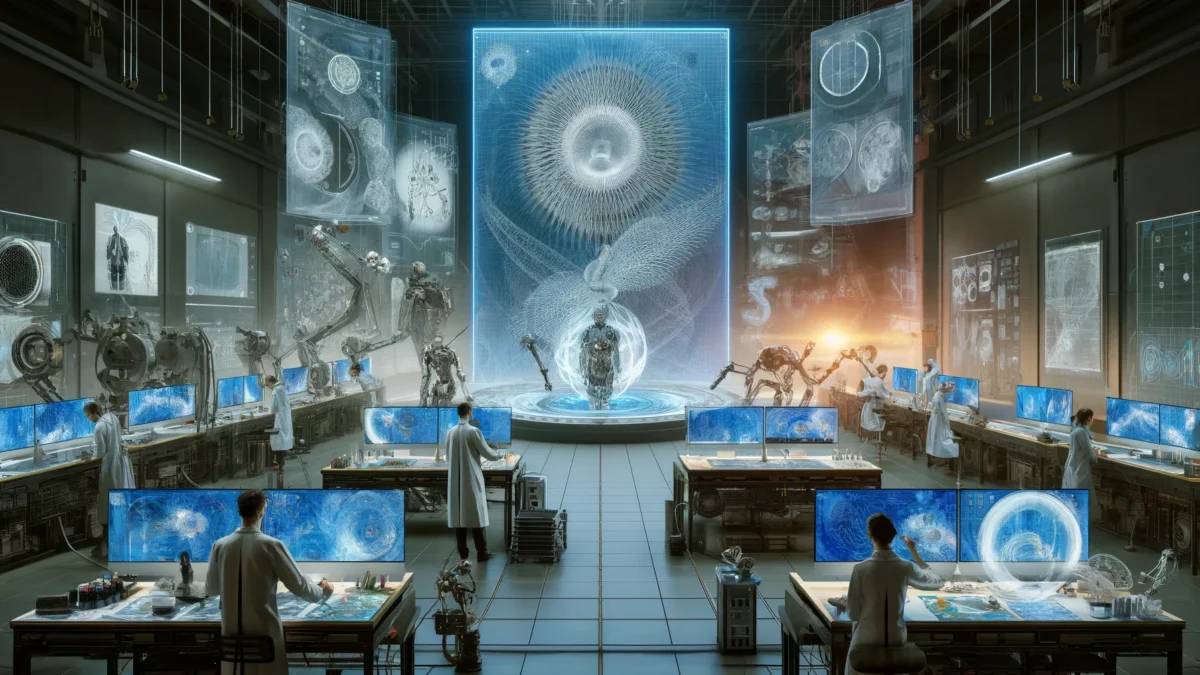Table of contents
- How does it differ from Dall-E, Imogen, and other image-generating AIs?
- What are the secrets of writing a complete prompt for Midjourney
- An example of a prompt to generate a logo with Midjourney
- An example of a prompt to generate a realistic photo with Midjourney
- What are some of the most useful flags for Midjourney
- Alternatives to Midjourney
Midjourney is an innovative artificial intelligence system that relies on machine learning to generate images from text descriptions. This platform uses advanced algorithms to interpret user prompts and transform them into visually rich and detailed images. Midjourney stands out for its ability to process complex prompts and the artistic quality of the images generated, making it an extremely powerful tool for content creators, designers, and technology enthusiasts.
How does it differ from Dall-E, Imogen, and other image-generating AIs?
Midjourney differs significantly from other artificial intelligence tools for image generation, such as Dall-E and Imogen, due to several unique features:
-
Artistic style and quality: Midjourney is particularly known for its ability to produce images that have a high artistic quality and a distinctive visual style. The works generated tend to be more expressive and abstract in nature, often comparable to actual works of art.
-
Advanced customization: Unlike other AI image generators, Midjourney offers users the ability to more deeply influence the appearance of generated images. This includes adapting styles, manipulating textures, and modifying settings, thus offering greater creative freedom.
-
Generation efficiency: Midjourney is also valued for its speed in generating images. This aspect makes it particularly advantageous for professionals and creatives who need to quickly visualize their ideas or iterate on concepts effectively.
These differences make Midjourney a particularly suitable tool for those seeking an AI capable not only of replicating reality, but also of interpreting it and transforming it into something unique and artistic.
What are the secrets of writing a complete prompt for Midjourney
To get the best results from Midjourney, it is essential to know how to formulate a prompt that is clear, detailed and well-structured. Here are some tips for writing effective prompts:
-
Accuracy and detail: Specifying precisely what you want to achieve helps the AI generate images closer to expectations. It is helpful to include details about the subject, style, color, and atmosphere.
-
Incorporation of artistic references: Adding examples or references to specific art styles, famous works, or eras can guide the AI toward a better interpretation of the aesthetic desire. For example, mentioning "impressionist style" or "futurist vibe" can clarify the type of output desired.
-
Use of specific technical terms: For those with more advanced knowledge, using technical terms related to image composition, such as "depth of field," "high contrast," or "low saturation," can help achieve more accurate results.
-
Balancing creativity and clarity: While it is important to be creative with prompts, it is equally crucial to be clear and direct to avoid unexpected results. A good prompt is one that balances both aspects.
Here is an example of a well-formulated prompt for Midjourney:
"Create an image of a futuristic city at sunset, with tall skyscrapers, glowing neon lights, and a sky painted with shades of pink and orange, reflecting a vibrant yet tranquil urban life."

Here is the result of the example prompt. Not bad huh?
This prompt provides a clear description of the desired subject, style and atmosphere, maximizing the chances of obtaining an image that matches expectations.
An example of a prompt to generate a logo with Midjourney
Creating an effective and visually appealing logo with Midjourney can be a rewarding experience, as long as the prompt is well structured. Here is an example of how you might formulate a prompt for logo generation:
"Create a logo for a sustainable fashion brand: minimalist style, featuring a stylized leaf symbol, incorporating earthy tones and a clean, modern font. The logo should convey eco-friendliness and sophistication."

Four possible outcomes
This prompt specifies:
- The type of company: A sustainable fashion brand.
- Visual style: Minimalist.
- Key design elements: A stylized leaf symbol.
- Color Palette: Earthy Tones.
- Character type: Modern and clean.
- Brand message: Eco-sustainability and refinement.
This approach helps guide AI toward creating a logo that not only meets technical specifications but also conveys brand values.
An example of a prompt to generate a realistic photo with Midjourney
When you want Midjourney to generate a realistic picture, it is essential to provide details that can help the AI visualize exactly the required scenery. Here is an example of a prompt that could be used to create a realistic picture of a natural landscape:
"Generate a realistic image of an ancient forest at dawn, with sunlight filtering through dense trees, casting long shadows on a carpet of fallen leaves, creating a serene and mystical atmosphere."

This time I used the "--ar 16:9" flag to have a landscape format image
This prompt specifies:
- The subject: An ancient forest at dawn.
- Key visual elements: Sunlight filtering through dense trees.
- Lighting effects: Long shadows on the carpet of fallen leaves.
- Atmosphere: Serenity and mysticism.
Providing such details helps direct the AI to produce an image that not only looks realistic, but also captures the emotional essence of the described scenario.
What are some of the most useful flags for Midjourney
Midjourney offers several "flags" or options that can be used to further refine and customize the generated images. These flags can affect the quality, style, format, and other aspects of the images. Here are some of the most useful flags that can be leveraged to optimize creations:
-
--v6: This flag specifies the use of the latest version of the Midjourney model, which offers improvements in image quality and detail fidelity.
-
--hd: Using this flag, Midjourney generates high-definition images, ideal for when higher visual quality is needed.
-
--ar 16:9: This flag sets the image aspect ratio to 16:9, which is perfect for backgrounds of more panoramic screens or formats.
-
--style: Allows users to specify a particular style for the image, such as "photographic," "pictorial," or "cartoon," giving users the ability to match the style of the image with their creative vision.
-
--quality: With this flag you can choose the level of detail of the image, opting for a higher quality that requires more processing time, or a lower one for faster results.
These flags are powerful tools that allow Midjourney users to exercise greater control over the images generated, tailoring them precisely to their needs and preferences.
Alternatives to Midjourney
While Midjourney offers impressive and versatile tools for generating images using artificial intelligence, there are several other platforms that can serve as alternatives, depending on the specific needs of users. Here are some of the best-known options:
-
DALL-E 2: This platform is developed by OpenAI and is known for its ability to generate photorealistic and artistic images from textual prompts. It is particularly praised for its accuracy in detail and fidelity of images.
-
DeepAI: Offers various artificial intelligence tools, including those for image generation. It is a good choice for developers looking for APIs that are easy to integrate with existing applications.
-
Artbreeder: Unique to Artbreeder, Artbreeder allows users to "cross-reference" images to create new combinations. This tool is especially loved by those who wish to explore endless variations on specific visual themes.
-
RunwayML: This platform is geared toward creators working with video and multimedia and offers powerful tools for AI-based image and video manipulation and generation.
Each of these platforms has unique strengths and may be the best choice for different types of projects. Selection will depend on specific goals, the type of images needed, and personal preferences in terms of interface and functionality.